How secure message can help you
HSBC Secure Message is your single point-of-contact for messages and account services. Whether you want to set up a new time deposit, have a question about your credit card, or need to find out more about our products and services, we’re here to help.
You can access the below services via the Secure Message platform:
- Open New Time Deposit
- Update Time Deposit Maturity Instruction
- Select Account
- Update Personal Details
- eStatement and eAdvice Request
- Change Internet Banking Limit
- Maintain Future Transfer
- Maintain Payee List
- Open New account
- Request Replacement PIN
Already registered?
How to send a secure message
Send us a secure message in four simple steps.
Step 1
Click on "Secure Messages" on the Quick Links menu
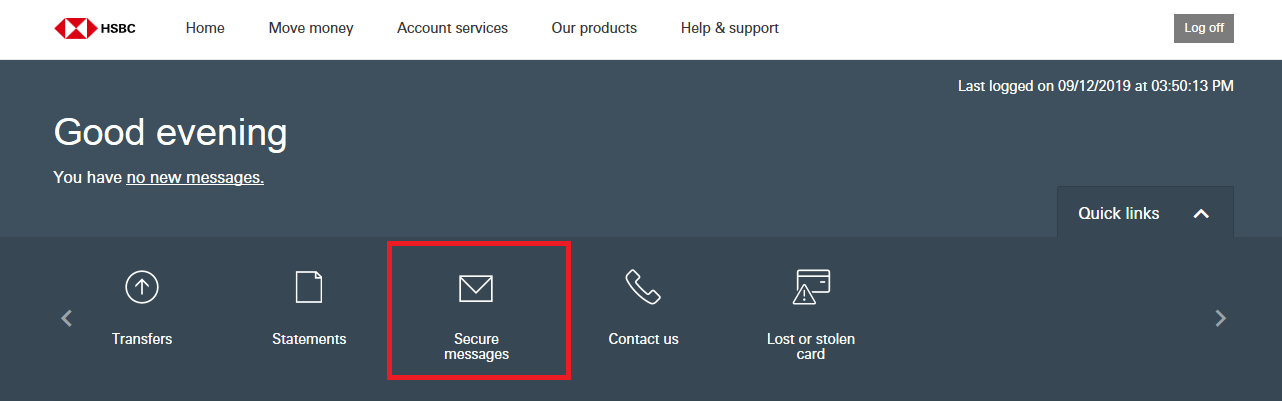
Step 2
Click on "Send us a message”
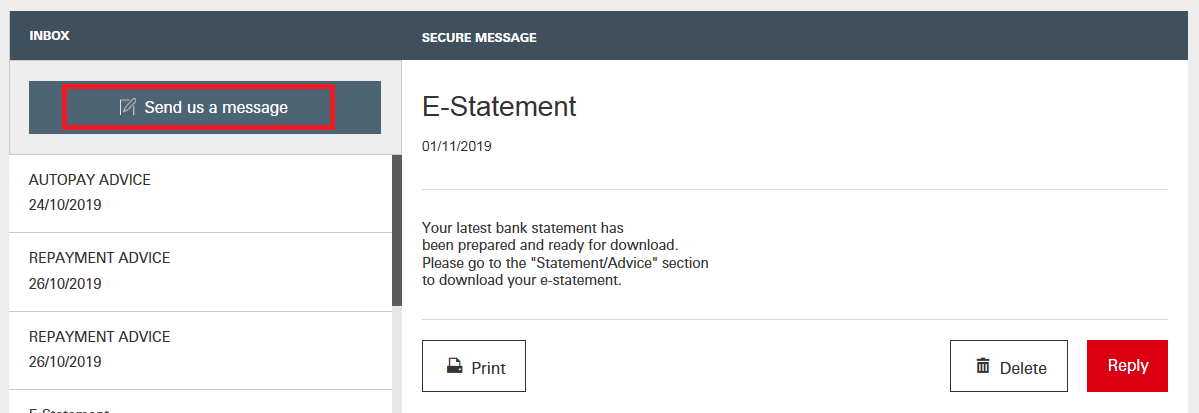
Step 3
Select the type of service that you need from the drop-down menu
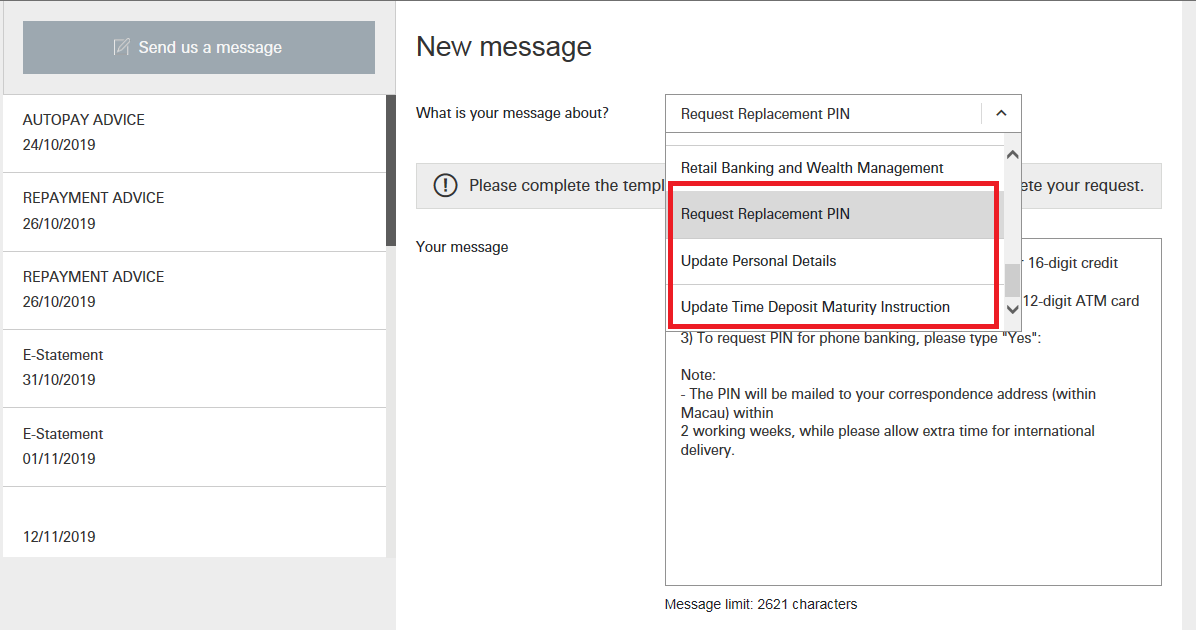
Step 4
Fill in the pre-populated template. Click “Send”, and we shall process your request.
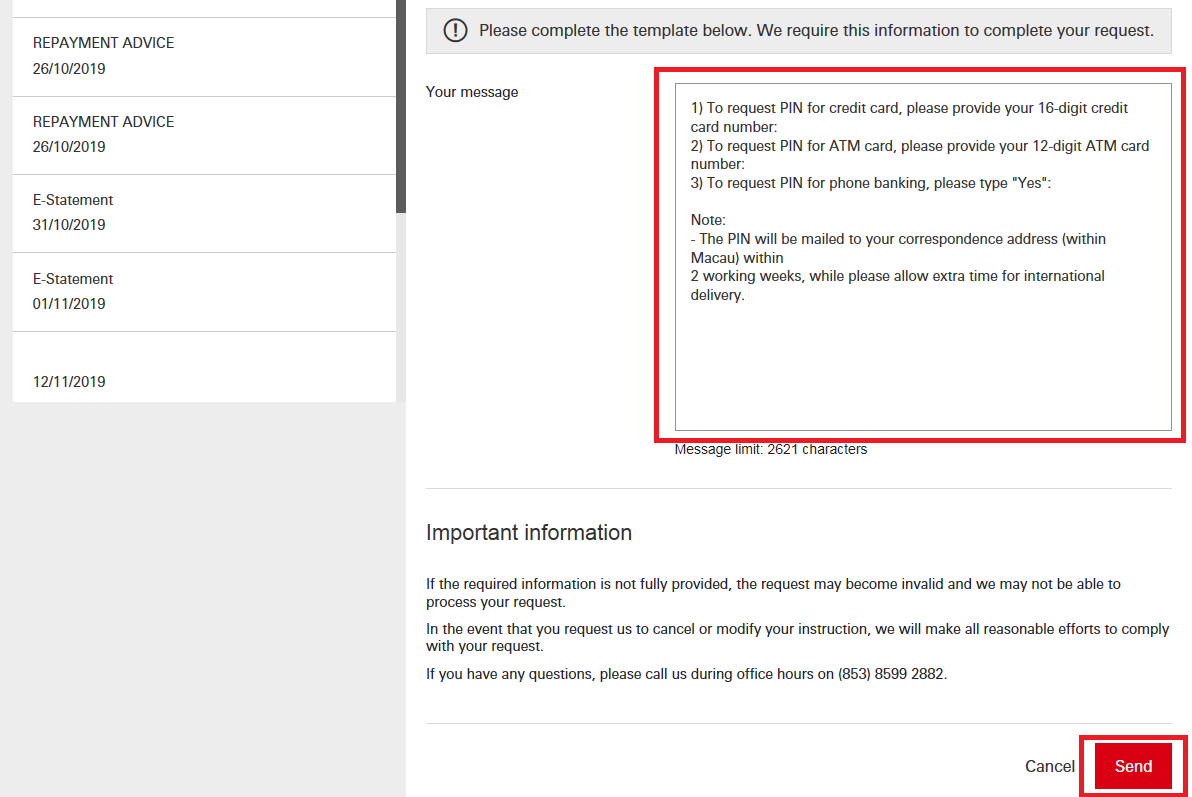
Frequently asked questions
Need more support?
Listening to what you have to say about services matters to us. Apart from using the Secure Message platform, you may call our Personal Services Hotline or visit the nearest HSBC Macau branch.
By phone
Call: +853 8599 2888
Monday – Friday: 9am – 7pm, except bank holidays

