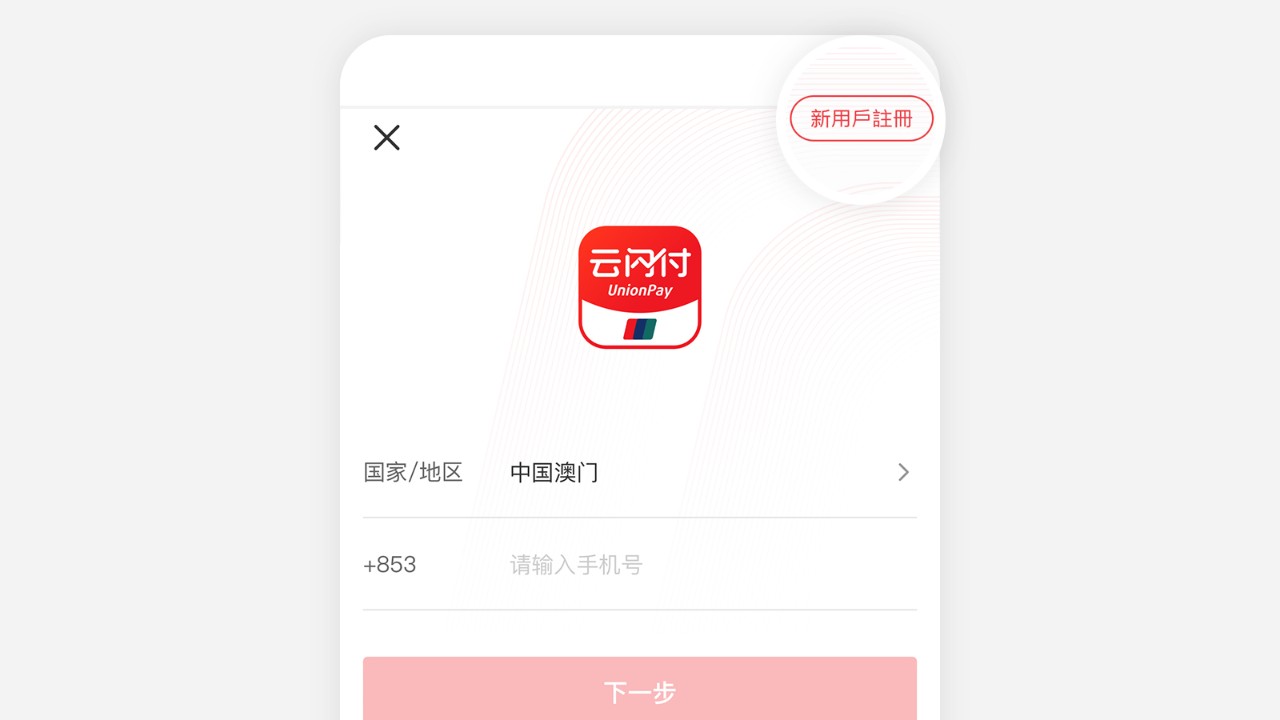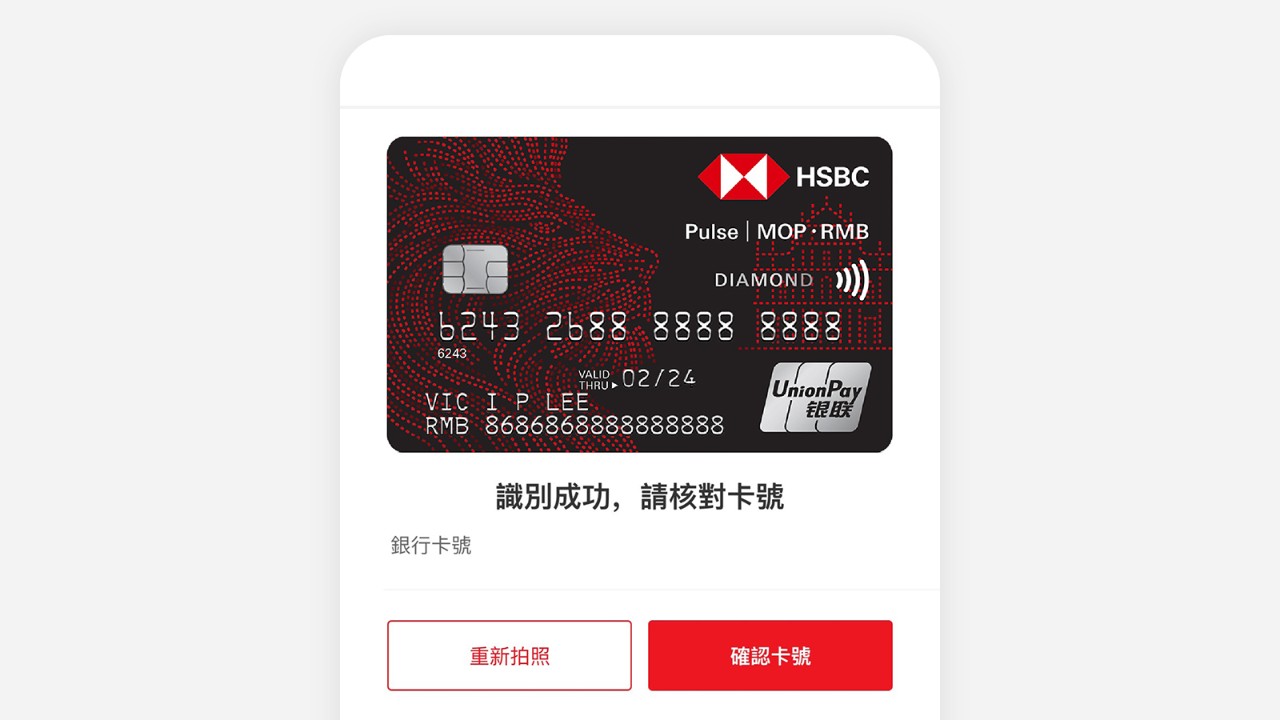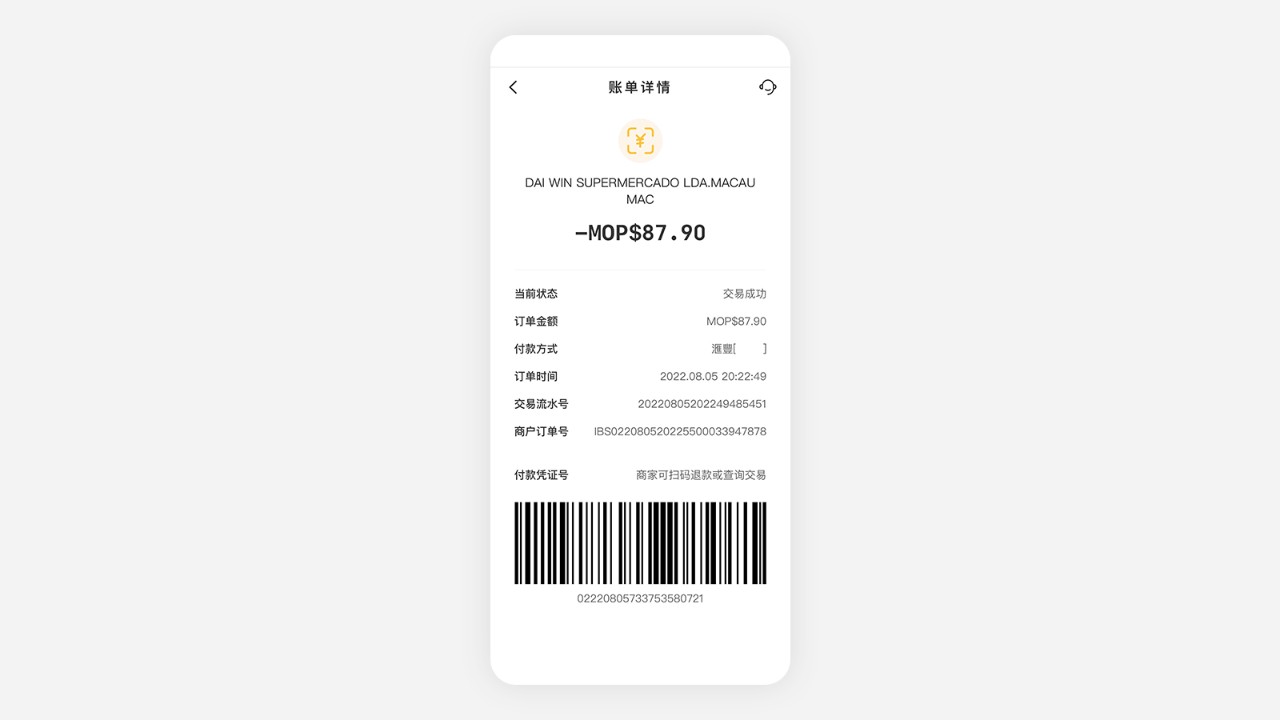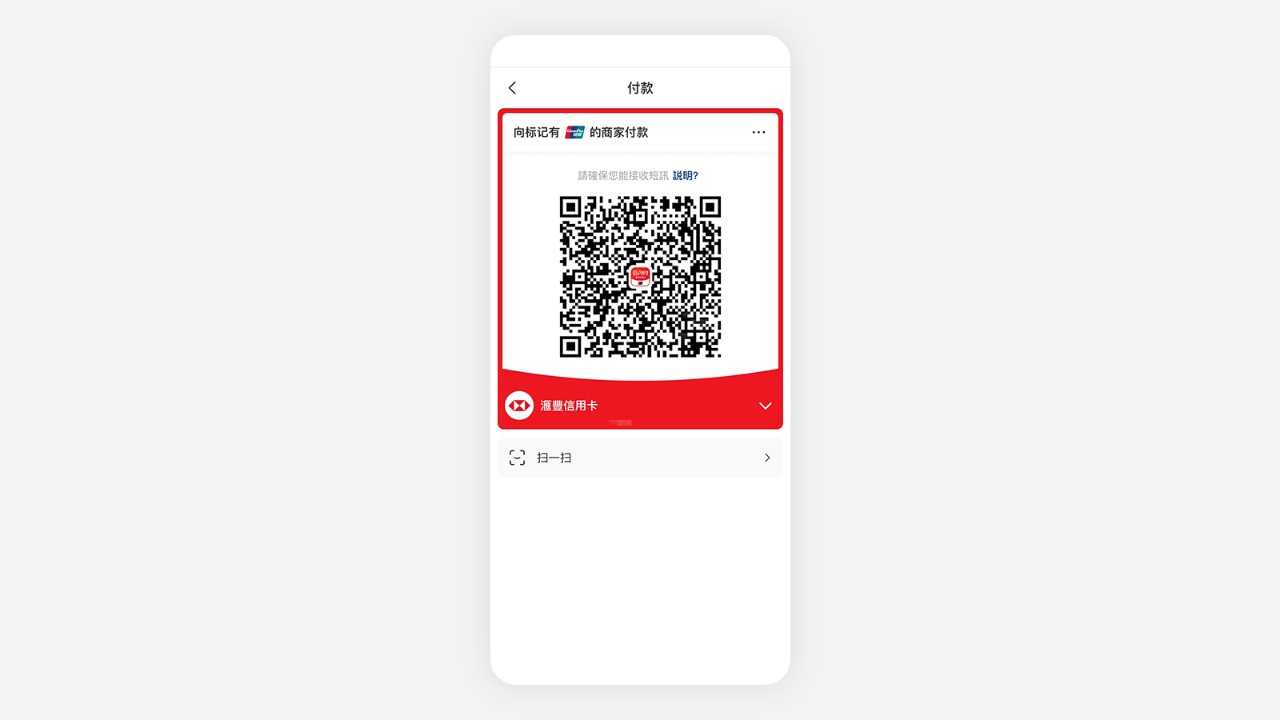What's UnionPay App?
It is a new experience of payment. Scan the QR code and pay by using the UnionPay App with your HSBC Pulse UnionPay Credit Card.
It's safe and simple. Simply download the UnionPay App from the iOS or Android app store, and add your HSBC Pulse UnionPay Credit Card. Your card information will not be stored on the device and there is no need to provide your card information when you pay.
Meanwhile, you can also enjoy all the privileges from HSBC and the UnionPay QR code scanning payment service.
How to add card?
How to pay?
For Merchant Presented Mode merchants
For Consumer Presented Mode merchants